On Page SEO Audit Tool for Agencies
Identify and fix critical SEO issues.
Assess Technical SEO With Our Website Audit Tool
Your clients’ websites might look perfect, but hidden on-page SEO issues could be holding them back. With Agency Monitor’s SEO page audit tool, you can quickly identify and resolve critical errors to boost search performance and optimise your SEO health score.
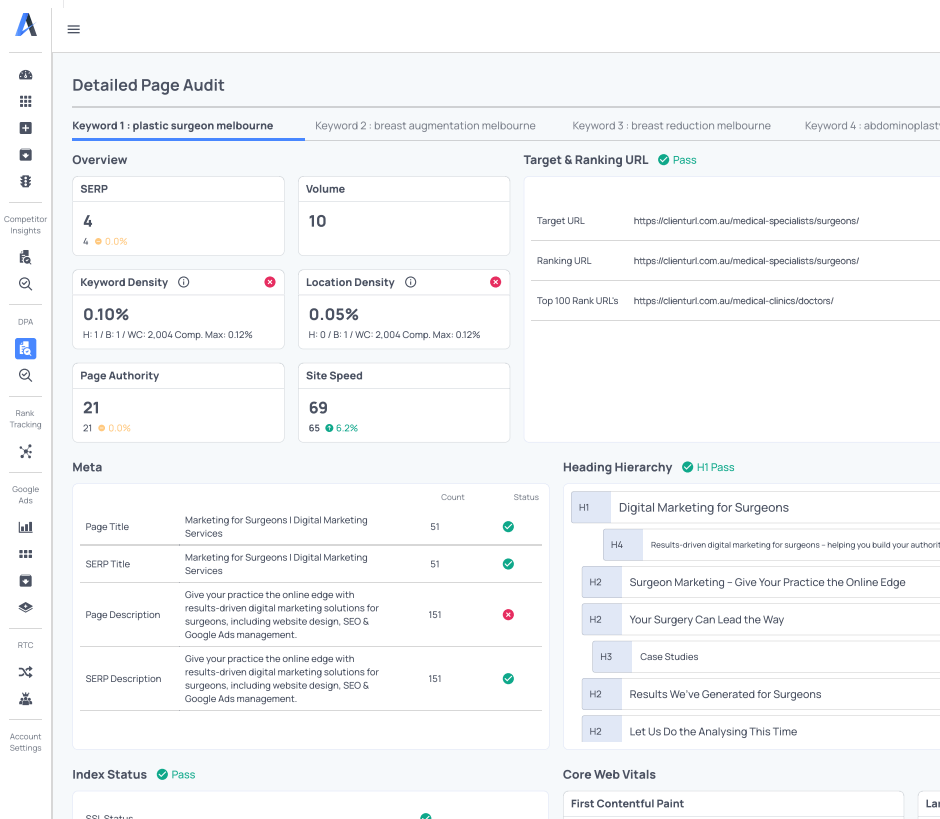
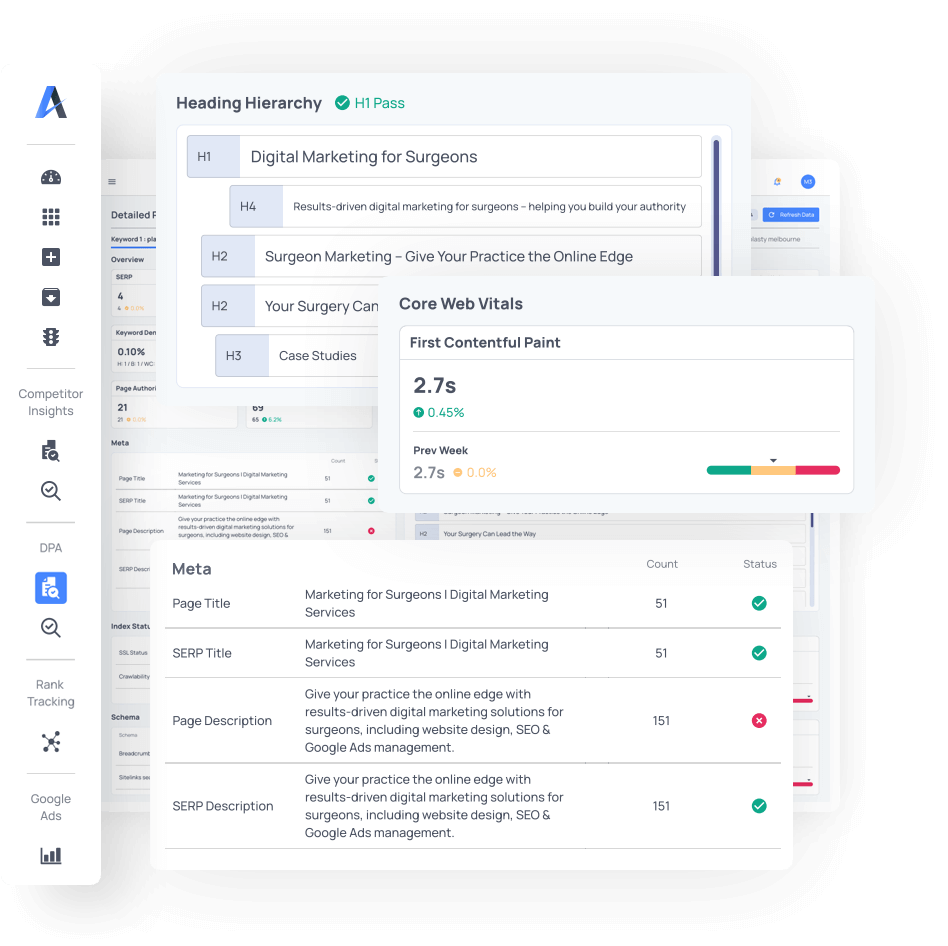
Optimise Performance, One Page at a Time
Every SEO campaign needs a strong foundation, and on-page optimisation is where it starts.
Our SEO page audit tool helps you analyse your Google Search Console and key technical SEO factors. This allows you to pinpoint issues that could be affecting search engine rankings. It will take a snapshot of your entire site to identify broken links, missing meta tags, or slow page speeds, allowing you to take action and deliver measurable results.
Key Features and Benefits
Identify Critical Issues
From core web vitals to unoptimised headings and relevant keywords, Agency Monitor highlights the most pressing problems affecting your clients’ websites.
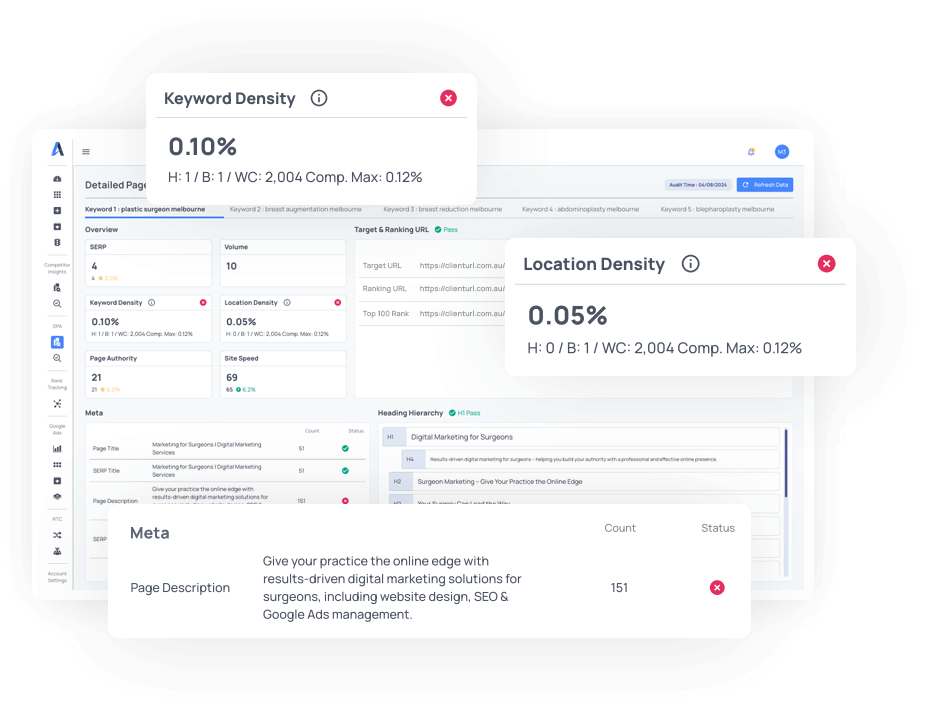
Actionable Recommendations
Each issue informs clear actions to help you and your team make impactful site performance changes efficiently.
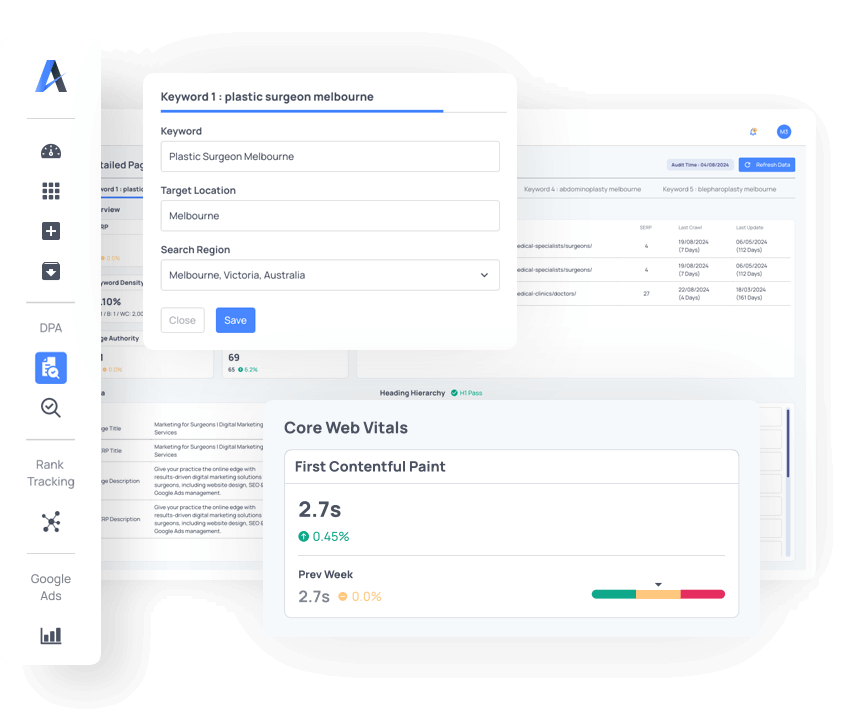
Track Improvements Over Time
Monitor the impact of your fixes with historical data comparisons, ensuring your optimisations are moving the needle.
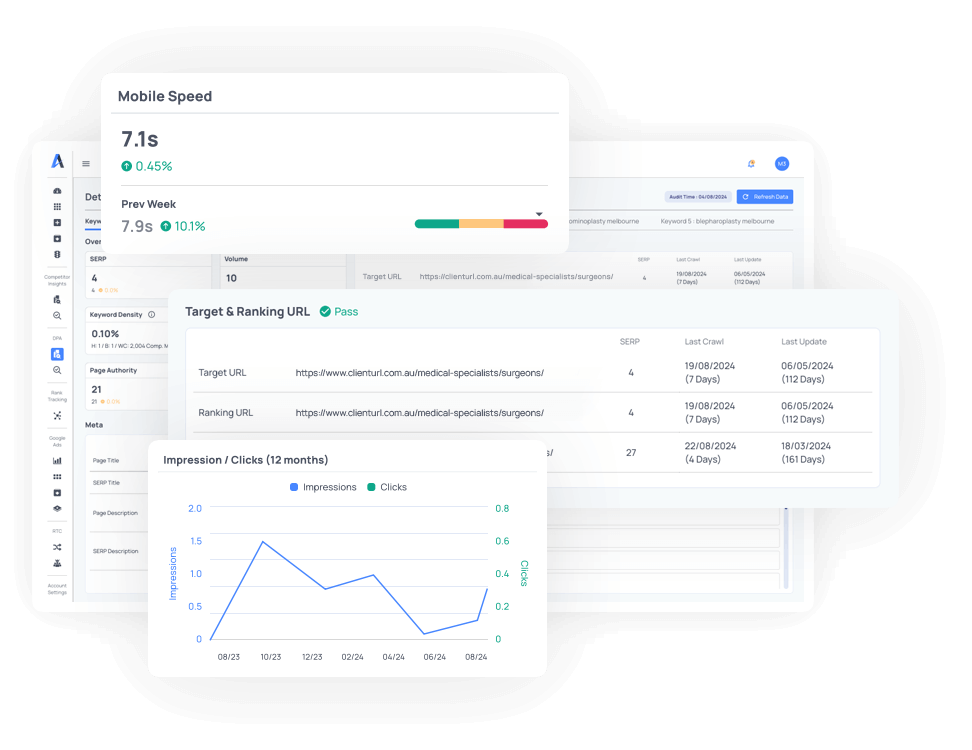
Confused by SEO?
As SEO professionals, we’ve designed our site audit tool to provide insights you can trust.
Frequent On-Page SEO Audit Tool Questions
How many pages can the audit tool scan?
Our tool can audit multiple web pages across your entire website, from landing pages to deep content, providing insights on site structure, internal links, and performance.
Does it support Google Analytics integration?
Yes. You can connect Google Analytics to pull performance metrics and better understand organic traffic and user behaviour across your website’s pages.
Does it consider Google’s mobile-first indexing?
Definitely. The tool assesses mobile usability and responsiveness to ensure your site meets Google’s mobile-first indexing requirements.
Are free SEO audit tools reliable?
While they may offer some insight, free SEO tools are significantly limited in their capabilities. They likely won’t provide deep technical analysis, competitor insights, or full crawl reports. For a more advanced SEO strategy, a paid tool or professional audit is recommended for best results.
How It Works
1. Connect your client's website through the platform.
2. Run a full audit to uncover technical and on-page SEO issues.
3. View detailed reports that highlight problems and provide actionable steps for improvement.
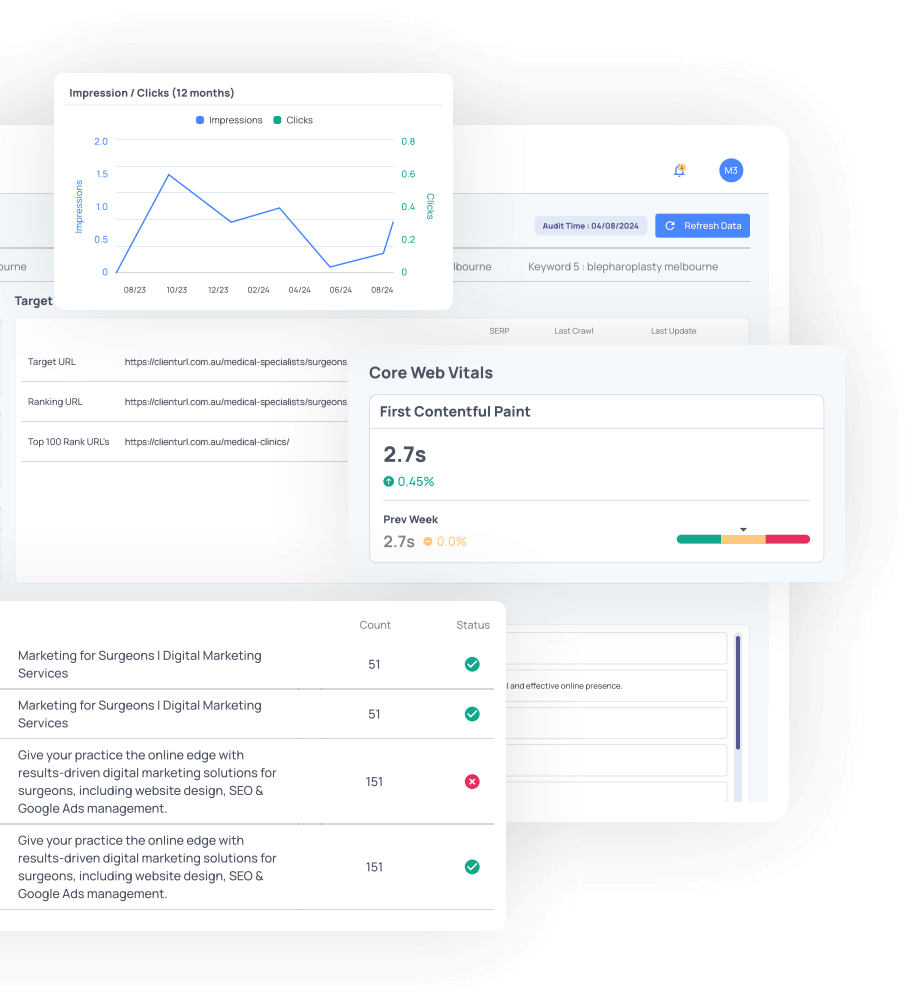
Why Choose Agency Monitor for SEO Page Audits?
Unlike generic auditing tools, Agency Monitor integrates audits seamlessly into your overall monitoring process. By connecting audits to features like metadata change tracking and internal linking analysis, we give you a complete picture of your clients’ SEO score and performance.
Save Time and Effort
Automate site health audits and get results in minutes.
Client-Ready Reports
Provide detailed, professional audit reports that highlight your value.
Proactive Optimisation
Stay ahead of potential issues and SEO errors before they impact rankings.